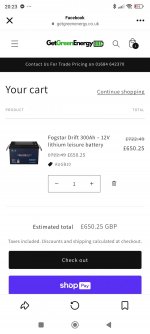The 800W is "cooking power". I found my last 800W Microwave had an input power of 1150W. The new 800W Microwave draws 1050W.
Some of that 1385W you are seeing will include other loads on the battery as well as the Microwave ... Lights, USB chargers, etc, etc. take those off the 1385W and that will give you how much power running the microwave took, and the difference between that total and the Microwave input power (say 1150W?) will give you the inverter overhead.
PS. ignoring any other loads, it didn't take 1385W OUT of the battery, it DREW 1385W when running. It actually took 154Wh out of the battery based on the 4% drop in SOC (just to pedantically more accurate

). Running for 6 minutes when drawing 1385W, it should have taken out 138.5Wh. Difference from 154Wh will be down to rounding up of battery SOC on display.