You are using an out of date browser. It may not display this or other websites correctly.
You should upgrade or use an alternative browser.
You should upgrade or use an alternative browser.
Stable 240V output from inverter for Satellite box
- Thread starter Henrym
- Start date
wildebus
Full Member
- Posts
- 7,409
- Likes
- 11,203
I ran a Sky box for years on a decent quality 150 watt inverter without problems.
Do you really need an HD box? If your motorhome TV is not 32" or bigger, you will not really notice any difference anyway.
I must admit I can't see any difference between SD and HD on my 55" TV (but then I am a fan of old B&W Movies and Old TV Series where "SD" would be a stretch when it came to describing picture resolution :lol-061:
Do Sky have any non HD Boxes any more?
Obanboy666
Full Member
- Posts
- 4,958
- Likes
- 4,982
I ran a Sky box for years on a decent quality 150 watt inverter without problems.
Do you really need an HD box? If your motorhome TV is not 32" or bigger, you will not really notice any difference anyway.
Just checked the multi room Sky box I have in the van, it’s HD and 1/4 the size of an Sky HD plus box.
So unless you need to record or pause which may not be available anyway without an internet connection why bother lugging about the Sky HD plus box.
Nearly forgot, it uses less than half the amps versus the Sky HD plus box.
wildebus
Full Member
- Posts
- 7,409
- Likes
- 11,203
Are the non Plus boxes faster to boot up? I have Sky+ (at home) and it does seem to take ages to be useable from a cold start.Just checked the multi room Sky box I have in the van, it’s HD and 1/4 the size of an Sky HD plus box.
So unless you need to record or pause which may not be available anyway without an internet connection why bother lugging about the Sky HD plus box.
Nearly forgot, it uses less than half the amps versus the Sky HD plus box.
Obanboy666
Full Member
- Posts
- 4,958
- Likes
- 4,982
Are the non Plus boxes faster to boot up? I have Sky+ (at home) and it does seem to take ages to be useable from a cold start.
Yes, considerably quicker.
Mr B
Free Member
- Posts
- 21
- Likes
- 12
I think you mean pure sine wave in number 3, not modified.:wave:
3.3v, +5v , 0v, -5v and 12v outputs all are DC not AC, no such thing as DC sinewave !!!
chas142
Full Member
- Posts
- 46
- Likes
- 22
3.3v, +5v , 0v, -5v and 12v outputs all are DC not AC, no such thing as DC sinewave !!!
I know that.
wildebus
Full Member
- Posts
- 7,409
- Likes
- 11,203
I've posted a couple of these photos before but thought it might be useful on this thread to compare the kind of outputs that can be expected from various AC sources
This is I guess the target waveform - Standard UK Mains
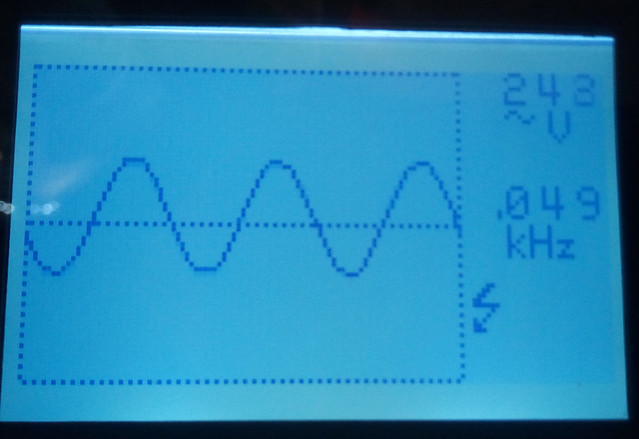
AC Mains by David, on Flickr
UK Mains is a nominal 230V +/- 10% and with a Frequency of 50Hz. My Mains Voltage is relatively high
This is the output from my Victron Multiplus Inverter, which is a Pure Sine Wave type - This is a High Quality Inverter
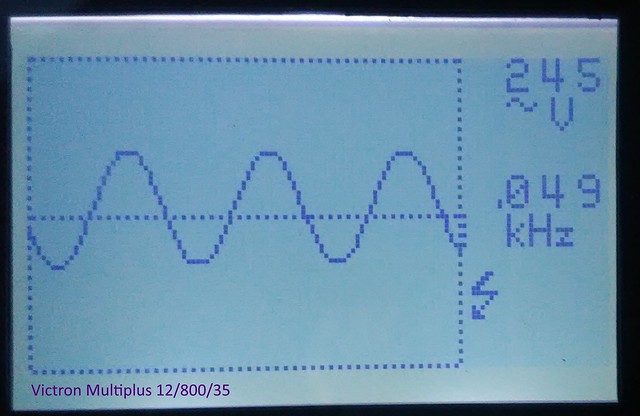
SineWave - Victron by David, on Flickr
Sine Wave is indistinguishable from the Mains Supply
This is the output from my EDECOA 2500W Pure Sine Wave Inverter - This is a relatively Budget Model.
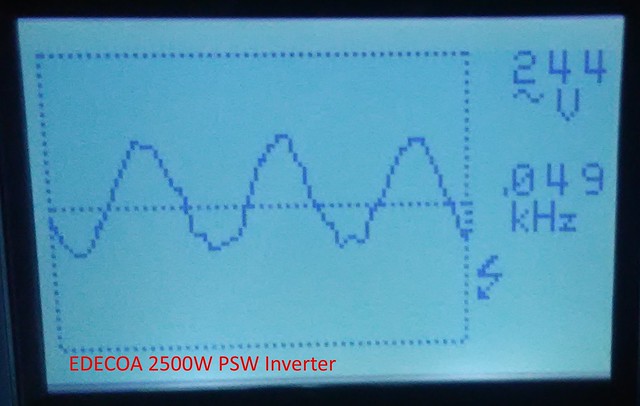
SineWave - EDECOA by David, on Flickr
Not as good as the Victron but very acceptable I would say
Output from my Briggs & Stratton P2200 Inverter-Generator when under load - This is a middle of the road Generator
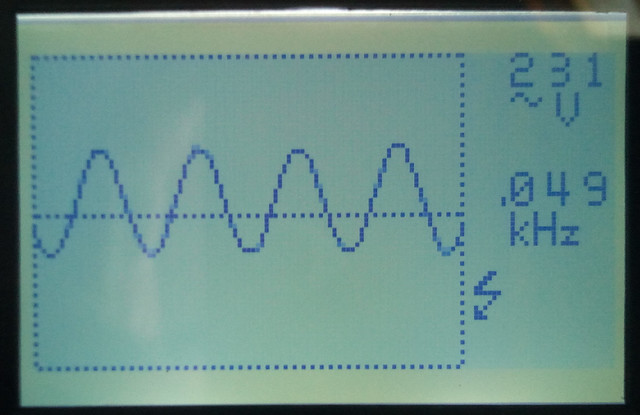
B&S Generator on Load by David, on Flickr
This is a very clean PSW output and an ideal Voltage level as well at 231V. With no-load it is actually a little noisier in terms of the waveform.
Finally, this is the output from my 500W Modified Sine Wave Inverter - This inverter is a very cheap model
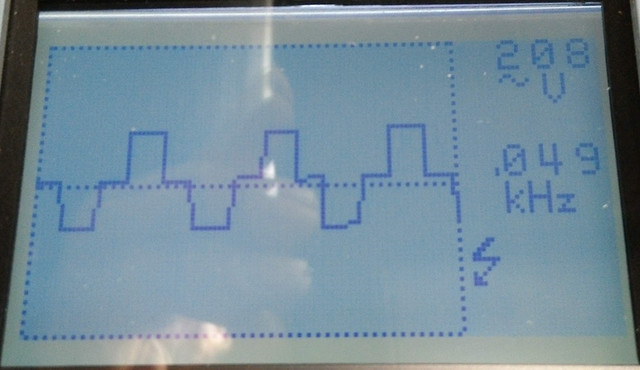
SineWave - 500W MSW by David, on Flickr
A very square Modified Sine Wave output. The voltage calculated by the meter is just 208V - this is due to the waveform pattern. It does actually peak at an in-spec voltage.
An output like this will actually be less efficient on battery use than a Pure Sine Wave Inverter and some devices will either not operate at all, or operate incorrectly (hums, buzzing, reduced power, etc.).
This is I guess the target waveform - Standard UK Mains
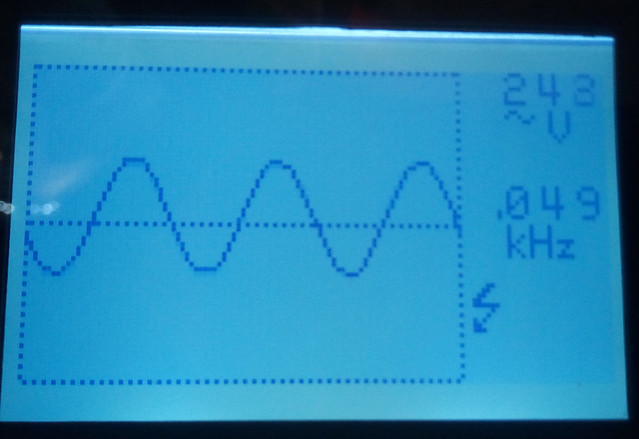
AC Mains by David, on Flickr
UK Mains is a nominal 230V +/- 10% and with a Frequency of 50Hz. My Mains Voltage is relatively high
This is the output from my Victron Multiplus Inverter, which is a Pure Sine Wave type - This is a High Quality Inverter
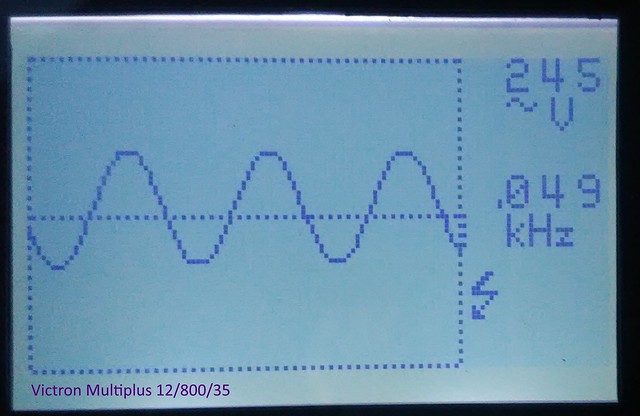
SineWave - Victron by David, on Flickr
Sine Wave is indistinguishable from the Mains Supply
This is the output from my EDECOA 2500W Pure Sine Wave Inverter - This is a relatively Budget Model.
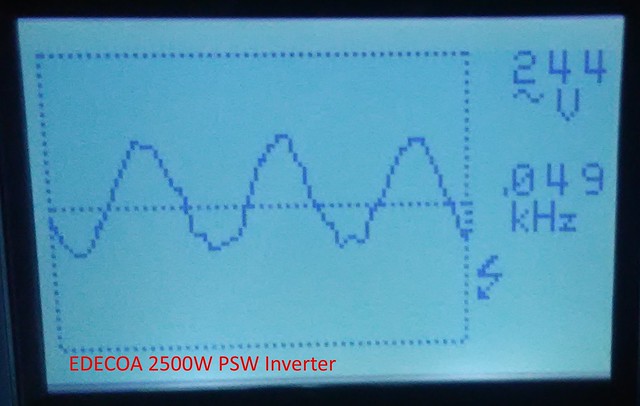
SineWave - EDECOA by David, on Flickr
Not as good as the Victron but very acceptable I would say
Output from my Briggs & Stratton P2200 Inverter-Generator when under load - This is a middle of the road Generator
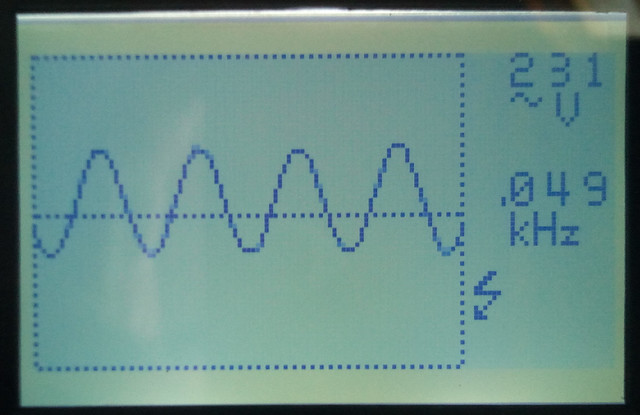
B&S Generator on Load by David, on Flickr
This is a very clean PSW output and an ideal Voltage level as well at 231V. With no-load it is actually a little noisier in terms of the waveform.
Finally, this is the output from my 500W Modified Sine Wave Inverter - This inverter is a very cheap model
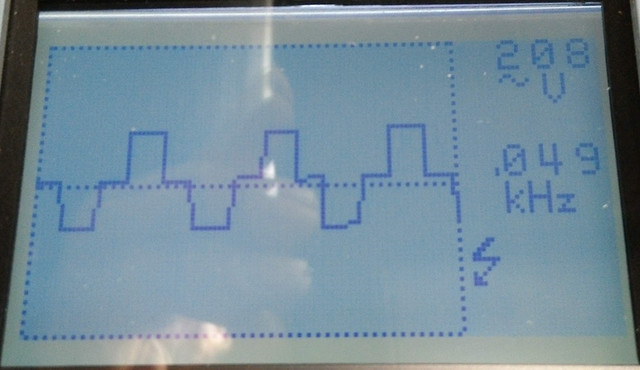
SineWave - 500W MSW by David, on Flickr
A very square Modified Sine Wave output. The voltage calculated by the meter is just 208V - this is due to the waveform pattern. It does actually peak at an in-spec voltage.
An output like this will actually be less efficient on battery use than a Pure Sine Wave Inverter and some devices will either not operate at all, or operate incorrectly (hums, buzzing, reduced power, etc.).
Henrym
Full Member
- Posts
- 27
- Likes
- 17
Do you really need an HD box? If your motorhome TV is not 32" or bigger, you will not really notice any difference anyway.
To be honest, I can't tell the difference between SD and HD on the TV in the lounge, a 40" unit. Local news is SD, national HD, I see no difference (I am getting on a bit....). If I get right up to the screen, pehaps I see a slight difference. I would happily have kept the old reliable Sky box. But one of the channels we pay for (a channel for a football club, my wife's interest) was stopping SD output, only HD, and we had the choice of either getting a free upgrade to HD or stop watching the channel. For domestic peace, I did the swap. I then had the problem of how to get the Sky+HD box to work in the motorhome. At least, it's not the 'New' sky box (Quantum or similar), so it has a co-ax output, or I'd have to change the TV!
I only need a Sky box for premium channels, as the Icecrypt gets the freeview channels off Astra2 and some off Hispersat (useful if hills are to the SE or in Europe). It may be that I could use the old Sky box, by reassigning that to be the prime receiver (how do you do that?), but I would still not get the footy channel for 'she who must be obeyed'
Henrym
Full Member
- Posts
- 27
- Likes
- 17
You could take her down the pub to watch it I suppose, assuming its being shown. It wouldn't worry me as I don't follow it at all.:goodluck:
You need to be in a large urban area to easily find a pub that shows footy on tele - When you're on a wildcamping.co.uk site, there's unlikely to be a nearby pub, even less likely one showing footy! She indoors can watch the footy while I watch the wildlife...
Henrym
Full Member
- Posts
- 27
- Likes
- 17
You can run the sky apps on a laptop/tablet/smartphone to get the premium channels I don’t know if that is any use to you?
Can work, but you need a 3G mobile phone signal. I have a decent limit, but coverage is often poor on the coast and in mountainous areas ;-)
Henrym
Full Member
- Posts
- 27
- Likes
- 17
I take the sky multi room box with me to watch the football and cricket and just go online and reassign the card to the multi room box. When I come home I just put the card back into my Sky + HD box and when I go to a sports channel I just select pair card to box and job done. So your card only works in the box in your house ?
Interesting; I could take the old sky box (I'd be happier with that, as it's less delicate, not having a hard disc), but how do I reassign the card to the old box (and back again when I get home)? Should work for Sky Sports and BT Sports channels.
However, I guess I would not get the HD-only footy channel for 'she who must be obeyed' - the reason for getting the Sky+box.
Obanboy666
Full Member
- Posts
- 4,958
- Likes
- 4,982
To be honest, I can't tell the difference between SD and HD on the TV in the lounge, a 40" unit. Local news is SD, national HD, I see no difference (I am getting on a bit....). If I get right up to the screen, pehaps I see a slight difference. I would happily have kept the old reliable Sky box. But one of the channels we pay for (a channel for a football club, my wife's interest) was stopping SD output, only HD, and we had the choice of either getting a free upgrade to HD or stop watching the channel. For domestic peace, I did the swap. I then had the problem of how to get the Sky+HD box to work in the motorhome. At least, it's not the 'New' sky box (Quantum or similar), so it has a co-ax output, or I'd have to change the TV!
I only need a Sky box for premium channels, as the Icecrypt gets the freeview channels off Astra2 and some off Hispersat (useful if hills are to the SE or in Europe). It may be that I could use the old Sky box, by reassigning that to be the prime receiver (how do you do that?), but I would still not get the footy channel for 'she who must be obeyed'
Sky multi room boxes can be had on fleabay for £15.00. All I do is put my Sky card from home into it and when I go onto a sport channel it tells me to go onto Sky.com/quickfix to pair the card to the box. It takes 2 minutes. I usually do it when I arrive at my destination or if I know I won’t have a signal for my mifi at the location do it on my drive before I leave home.
When I arrive home I just have to put the card back into the house Sky box and when I go to a sport channel it tells me to press select to pair the card to the box, again a a 2 minute job.
Last edited:
Obanboy666
Full Member
- Posts
- 4,958
- Likes
- 4,982
Forgot to mention I pay for the Sky sports channels most of which are HD and don’t pay extra for HD. I believe all sports packages are in HD for no extra cost.
From Sky.com - Sky Sports: Sky Sports channels available in 1, 2 or 3 channels or get all channels with the Complete Sports Pack. From £18 - £30 extra per month. ... Sky Sports in HD: Included as standard with any Sky Sports pack. Sky Sports or Cinema on a contract: Requires new minimum term on your Sky TV subscription.
From Sky.com - Sky Sports: Sky Sports channels available in 1, 2 or 3 channels or get all channels with the Complete Sports Pack. From £18 - £30 extra per month. ... Sky Sports in HD: Included as standard with any Sky Sports pack. Sky Sports or Cinema on a contract: Requires new minimum term on your Sky TV subscription.
Henrym
Full Member
- Posts
- 27
- Likes
- 17
It's only the specialist channels that are only HD, not SD, e.g. LFCTV, Man U TV, Chelsea TV. Your method would save disconnecting the Sky+HD box, but the box needs to be HD to keep her indoors happy. ;-)Sky multi room boxes can be had on fleabay for £15.00. All I do is put my Sky card from home into it and when I go onto a sport channel it tells me to go onto Sky.com/quickfix to pair the card to the box. It takes 2 minutes. I usually do it when I arrive at my destination or if I know I won’t have a signal for my mifi at the location do it on my drive before I leave home.
When I arrive home I just have to put the card back into the house Sky box and when I go to a sport channel it tells me to press select to pair the card to the box, again a a 2 minute job.
Just checked the Sky website and found the relevant page:
I'd just have to plan in advance and transfer the card before setting off (and it says leave box on for 4 hours as it indicates the reassignment may not be instantaneous)
I see on managing the system on the website it says:
"Please make sure the box you’re trying to pair with your viewing card is either a Sky+ Box or Sky+HD Box.
If you have a different box, you'll have to contact us"
So, it implies I'd have to contact them if I wanted to use my old box or a multiroom box. How do you manage to do it?
Obanboy666
Full Member
- Posts
- 4,958
- Likes
- 4,982
It's only the specialist channels that are only HD, not SD, e.g. LFCTV, Man U TV, Chelsea TV. Your method would save disconnecting the Sky+HD box, but the box needs to be HD to keep her indoors happy. ;-)
Just checked the Sky website and found the relevant page:
I'd just have to plan in advance and transfer the card before setting off (and it says leave box on for 4 hours as it indicates the reassignment may not be instantaneous)
I see on managing the system on the website it says:
"Please make sure the box you’re trying to pair with your viewing card is either a Sky+ Box or Sky+HD Box.
If you have a different box, you'll have to contact us"
So, it implies I'd have to contact them if I wanted to use my old box or a multiroom box. How do you manage to do it?
It’s virtually instantaneous when I pair the card with both boxes.
Never had a problem with the multi room box, just give it a try and I reckon it will work.
Deleted member 46353
Guest
Don't believe the meter
If your inverters have "Modified" or simulated sine wave outputs they can be very difficult for a modest DVM to read with any accuracy. The simulated sine wave is generated from a 300+ Volts DC source inside the inverter which is the "chopped" into small slices to form something more like an undulating staircase than a sine output. Unless you have a "True RMS" meter, you'll get very misleading results with your DVM. Comparing the reading on your domestic "true" sine wave supply will only demonstrate the difference.
You would probably need a "True sine wave" output to run anything that's sensitive to the unusual waveform from the "Modified sine" output.
We have a satellite dish and 12V satellite receiver which work well.
However, when we want to watch encrypted programmes, we need to use our ‘Sky plus HD’ box, which requires a 240V input.
Our old Sky box worked well powered by one of two inverters. One is high power (300W), the other small (50W). However, the new box seems to be more sensitive to the input voltage (I assume) as it works erratically, and when I checked with a DVM both of the inverters had an output voltage (little or no current flowing) well over 240V - over 300V!!! I guess it is tripping out when the voltage gets too high. The work-round has been to use a generator which provides the required 240V +/- much less than the inverters. But this is far from ideal. Don't like disturbing the countryside when we have found a good 'wild' place!
I have seen various voltage protective devices but the problem can be that they cut the connection if the voltage exceeds a certain value. What I require is a device that will limit the voltage, constraining the output rather than disconnecting. If it cuts, the box goes off and takes time to reboot. As I see it, it needs a well-regulated power supply, like the ones used by laptop computers that provide a stable output regardless of input voltage from 100-250V. Would a surge/spike protector sold by computer shops do the job?
Or can I break into the Sky+HD box, by-pass the power supply board and connect 12V directly to the main electronics?
If your inverters have "Modified" or simulated sine wave outputs they can be very difficult for a modest DVM to read with any accuracy. The simulated sine wave is generated from a 300+ Volts DC source inside the inverter which is the "chopped" into small slices to form something more like an undulating staircase than a sine output. Unless you have a "True RMS" meter, you'll get very misleading results with your DVM. Comparing the reading on your domestic "true" sine wave supply will only demonstrate the difference.
You would probably need a "True sine wave" output to run anything that's sensitive to the unusual waveform from the "Modified sine" output.
Henrym
Full Member
- Posts
- 27
- Likes
- 17
It looks difficult to get an inverter, especially a pure sine wave inverter, of less than 300W! I don't want to get an over-powerful inverter as it's likely to draw a higher no-load current than a smaller one - conservation of battery! Brands and models of quality proven inverters would be appreciated!
Last edited:
Obanboy666
Full Member
- Posts
- 4,958
- Likes
- 4,982
It looks difficult to get an inverter, especially a pure sine wave inverter, of less than 300W! I don't want to get an over-powerful inverter as it's likely to draw a higher no-load current than a smaller one - conservation of battery! Brands and models of quality proven inverters would be appreciated!
Here you go, Victron Energy inverters. Not the cheapest but like most things you get what you pay for.
Victron Phoenix 12V, 250VA 230V Sine Wave Inverter. VE.Direct UK Unit | Energy Solutions
Victron Phoenix Inverter 12/180 | onBoardEnergy
Wildebus kindly informed me that Phil has negotiated a discount with Onboard energy using the following code - DL1W-MH19.
Obanboy666
Full Member
- Posts
- 4,958
- Likes
- 4,982
Oops, repeat post.
Last edited:
