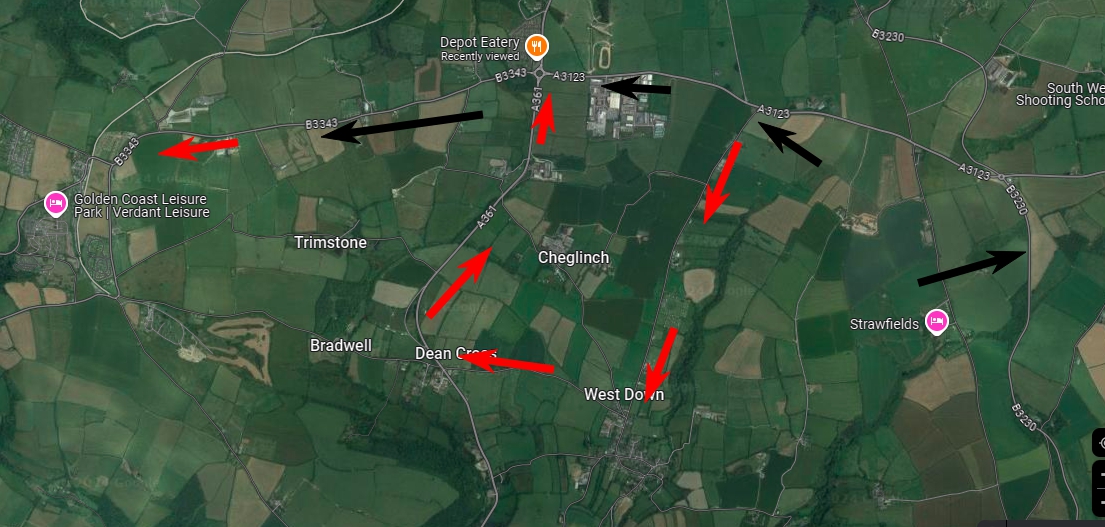barryd
Full Member
- Posts
- 19,599
- Likes
- 38,608
Yep. All the main providers limit the time in Europe to 2-3 months I think. Some are more lenient than others.
So the diverted and tricky route to our new spot went without a hitch with Google Maps. The road that Magic Earth refused to allow me to use was fine. Bizarre.
So the diverted and tricky route to our new spot went without a hitch with Google Maps. The road that Magic Earth refused to allow me to use was fine. Bizarre.