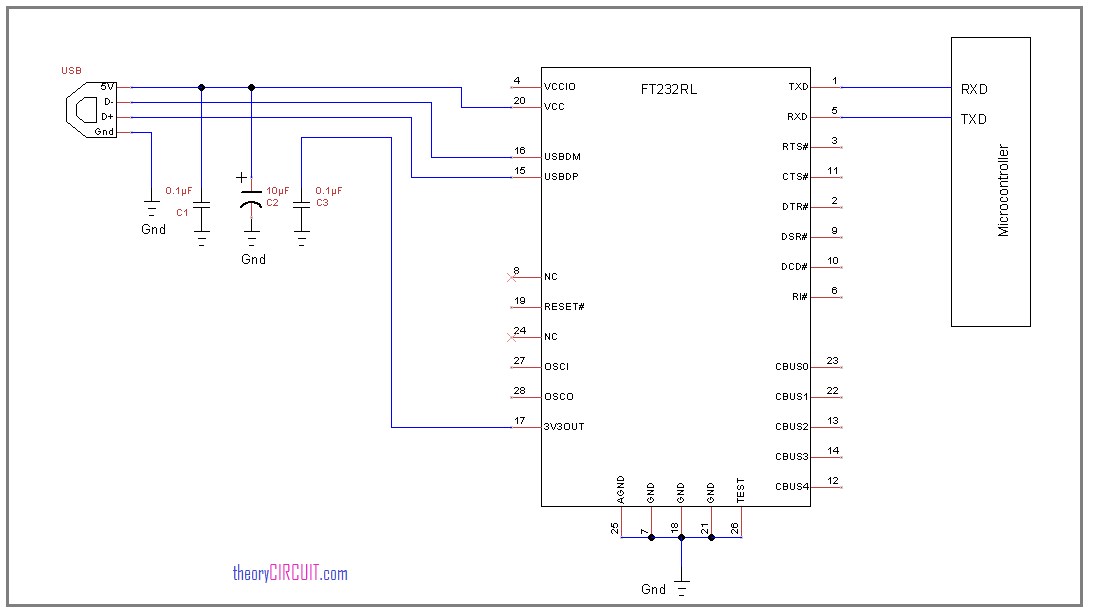I did all this myself and never got my MPPT 100/30 and Raspberry Pi 3 to link up with the homemade cable scenario. Pretty sure I tried all the pin-out options at the time and concluded it was likely down to whatever extra components
Victron use in their own USB cables
View attachment 81547
So just to confirm you have this working on a raspberry pi (if so which one?) using a homemade cable UART to USB connected to an MPPT controller OR connected to a
BMV ? TBH I never tried it on the
BMV I have so hoemmade USB to UART may work with the
BMV's but not the MPPT controllers ? Thanks
@alwaysared , would also be interested in your arduino set-up if you have details of that anywhere.