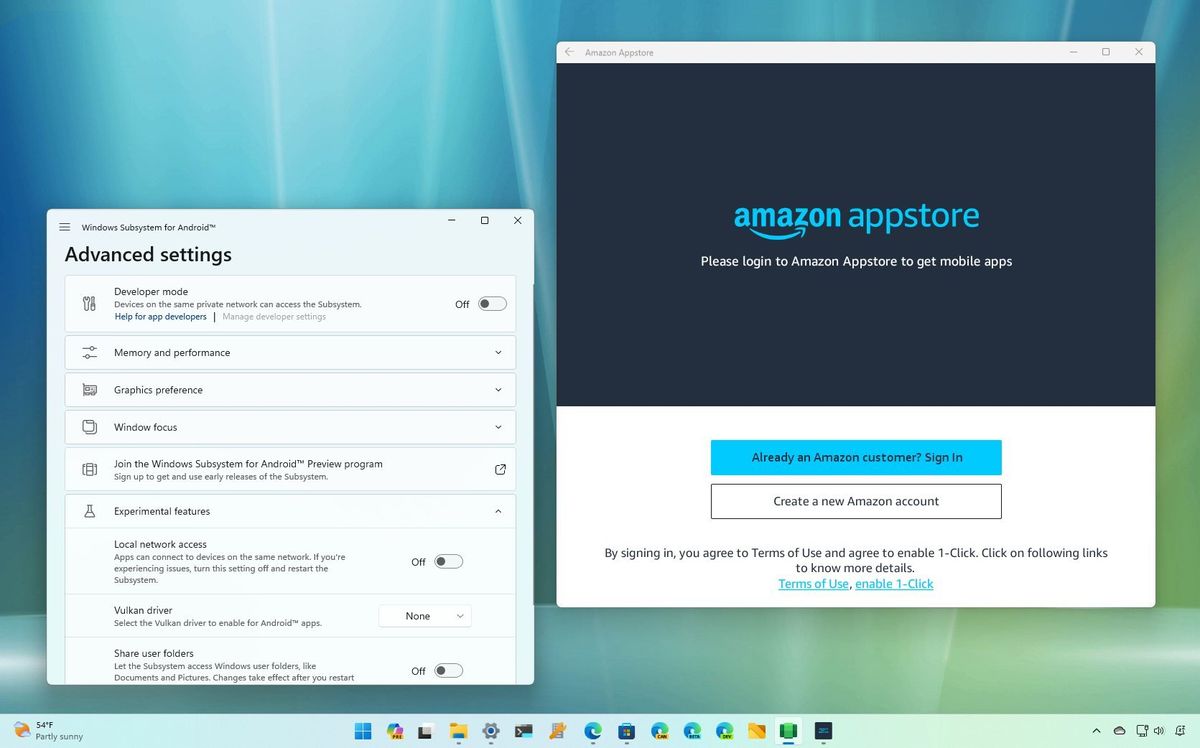barryd
Full Member
- Posts
- 19,796
- Likes
- 39,077
Would there be any way of downloading the tablet app onto a laptop?
Actually it might be possible. This is Windows 11. Not tested it

How to run Android apps on Windows 11: Official and APK methods
Windows 11 cannot run Android apps natively, but there are official and unofficial workarounds you can try right now.
www.androidauthority.com
EDIT: There are options for Windows 10 but they are a bit geeky. Only for the brave I would say.

BlueStacks, Phone Link, and More: 6 Ways to Run Android Apps on Your PC for Free
Want to use Android apps on a PC? These are the apps and services that can make it happen. Some tinkering may be required.
Last edited: