1 Cup
Full Member
- Posts
- 2,137
- Likes
- 1,272
So away soon in van and just changed setting on solar controller back to 14.2 volt .battery down to 50% because of my storage settings 13,4v.
So charged by multi at 98amp cerbo and smart shunt linked. Displayed.
Batteries 2 x12 v jk bms like to play there own game. 120amp and 100 amps the other.
but solar controller just won't go back on bulk charging
Will charge fully with b2b on drive up north
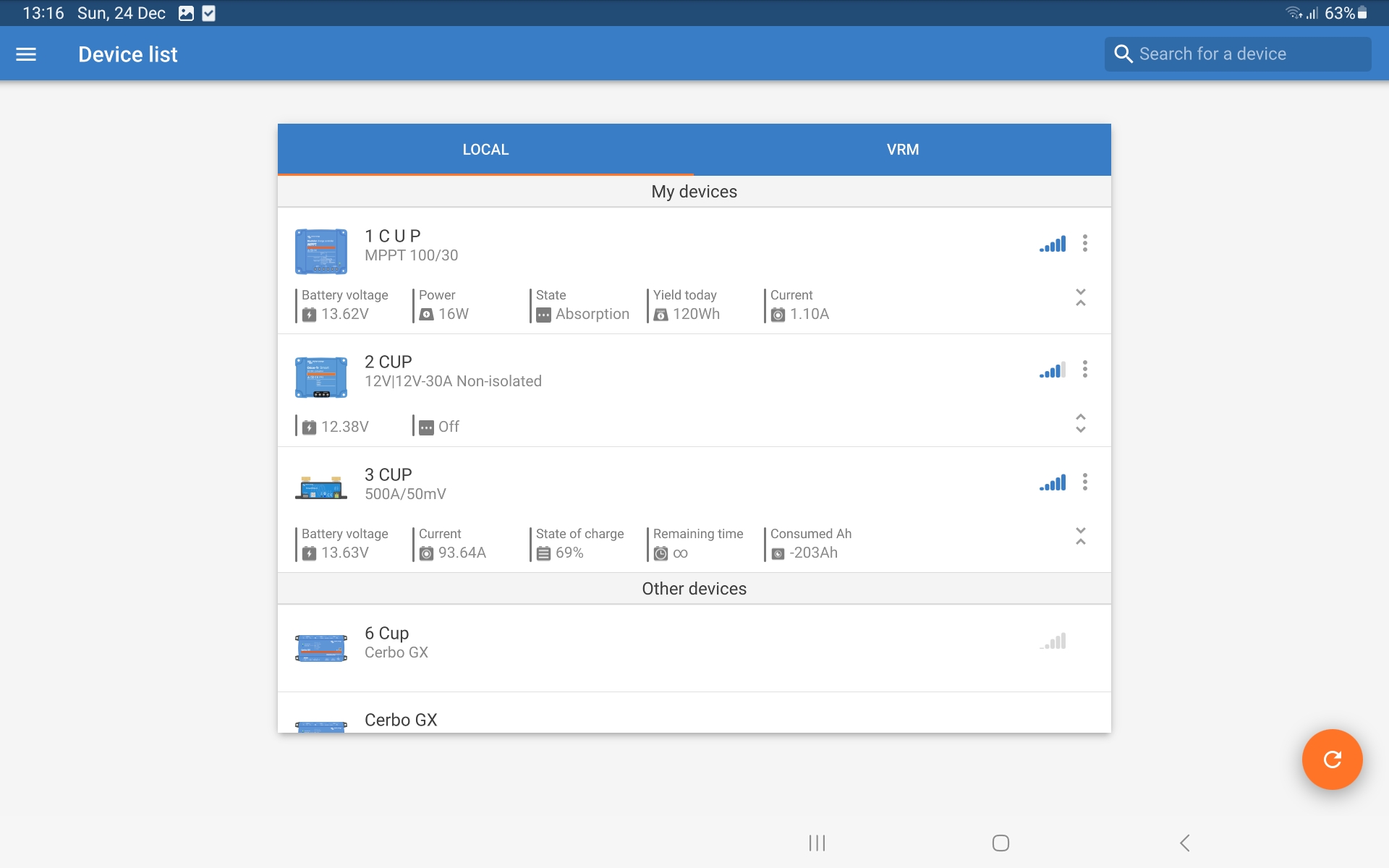
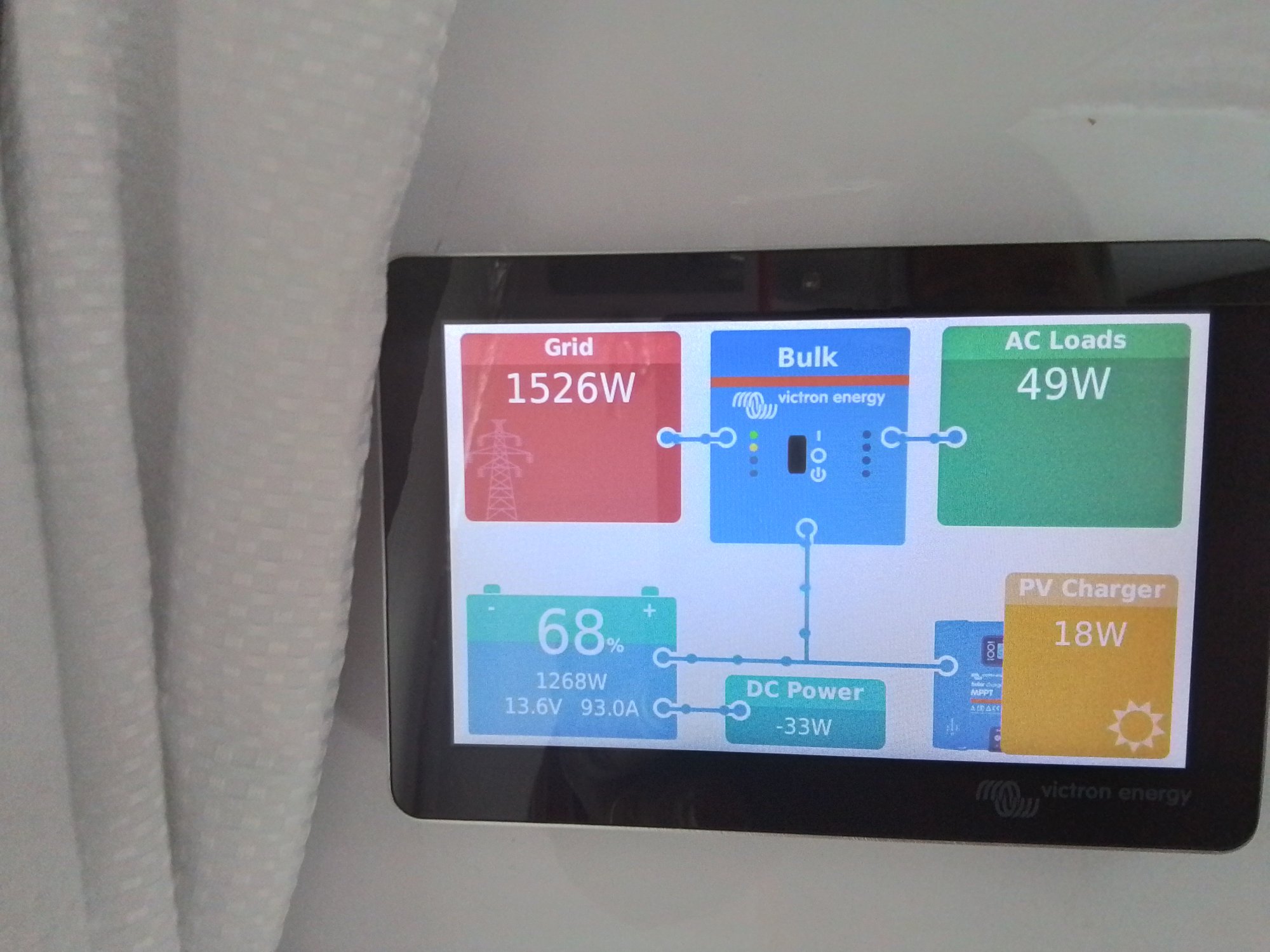
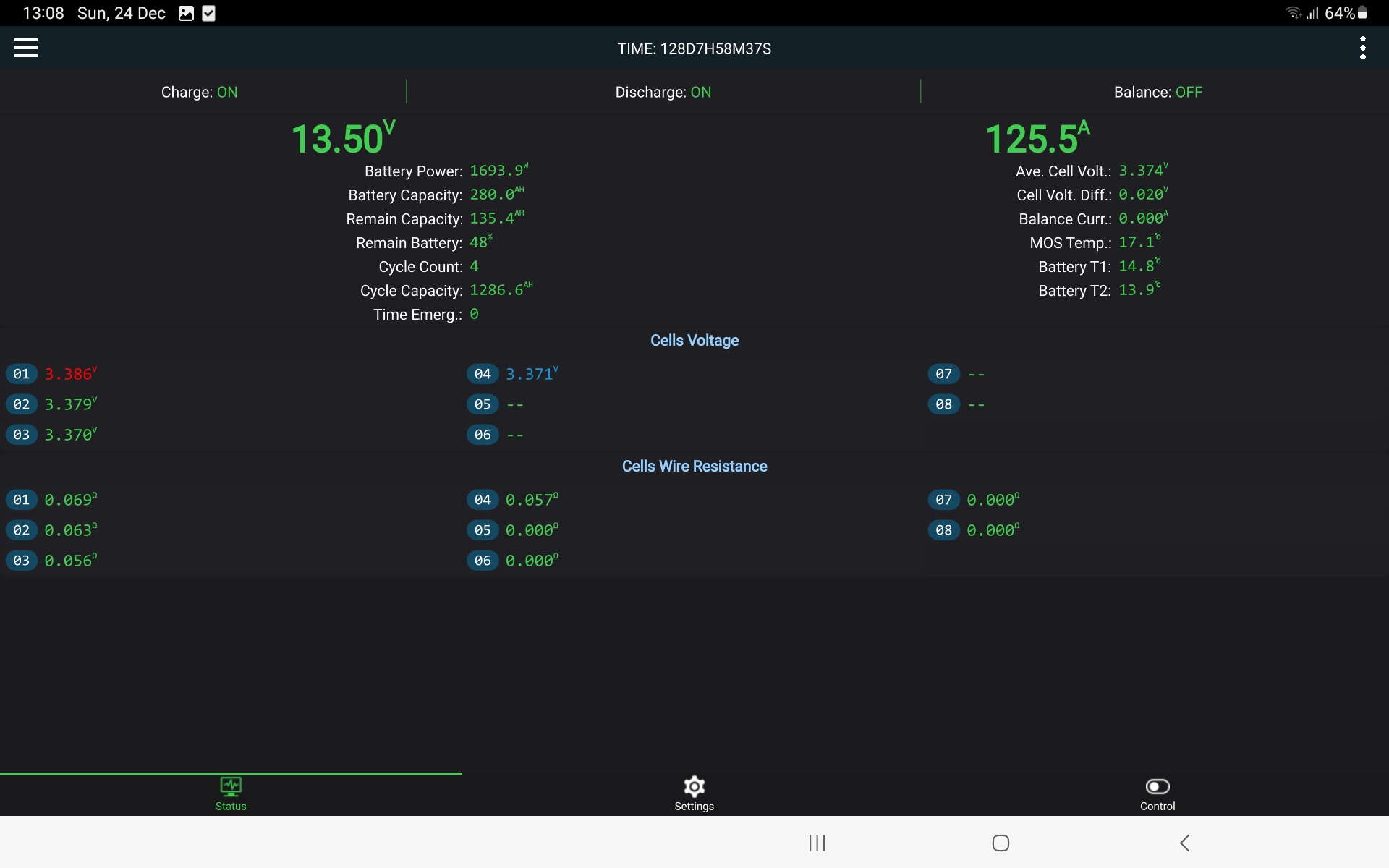
if I turn one off it cuts out over voltage protection 3rd photo
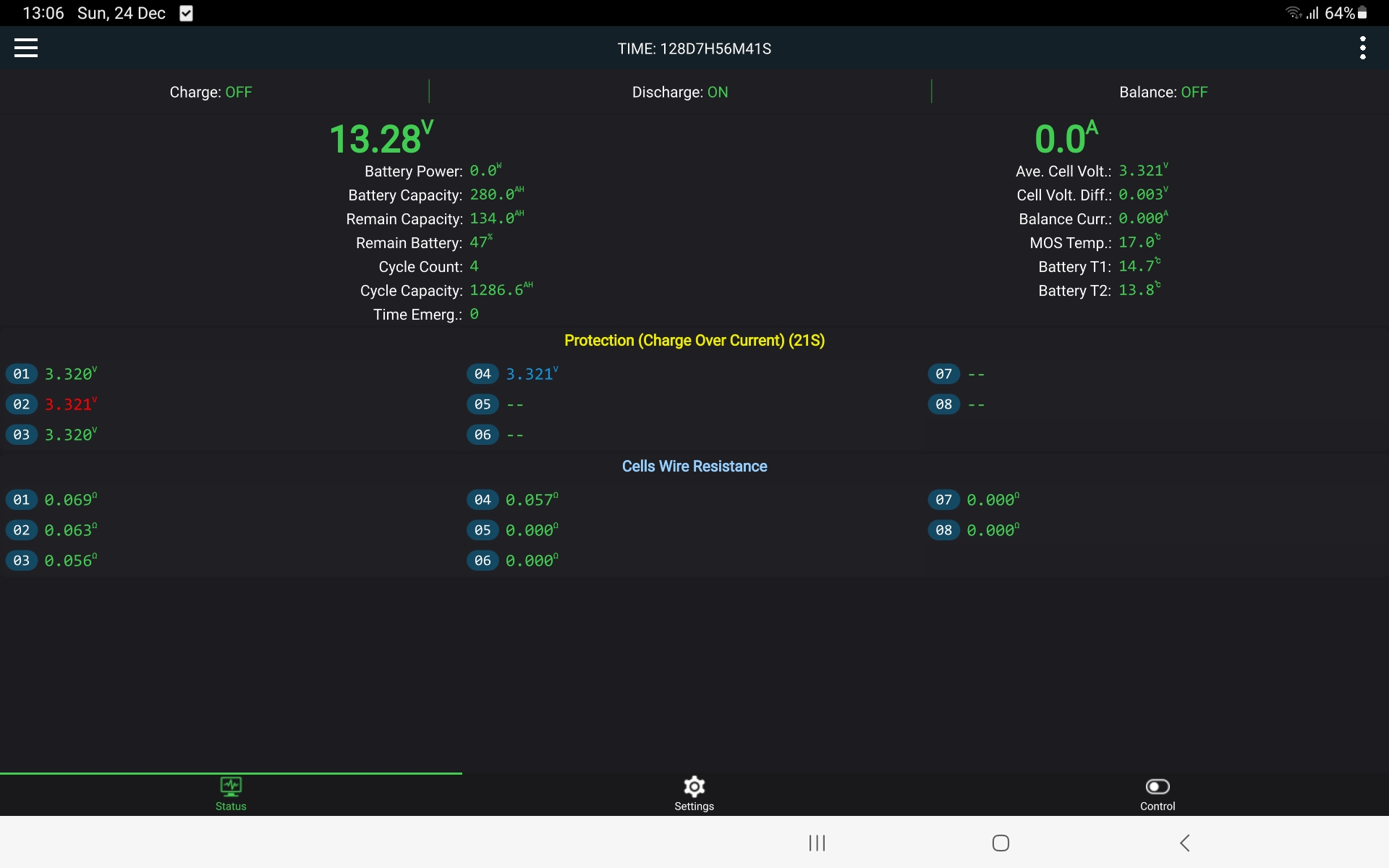
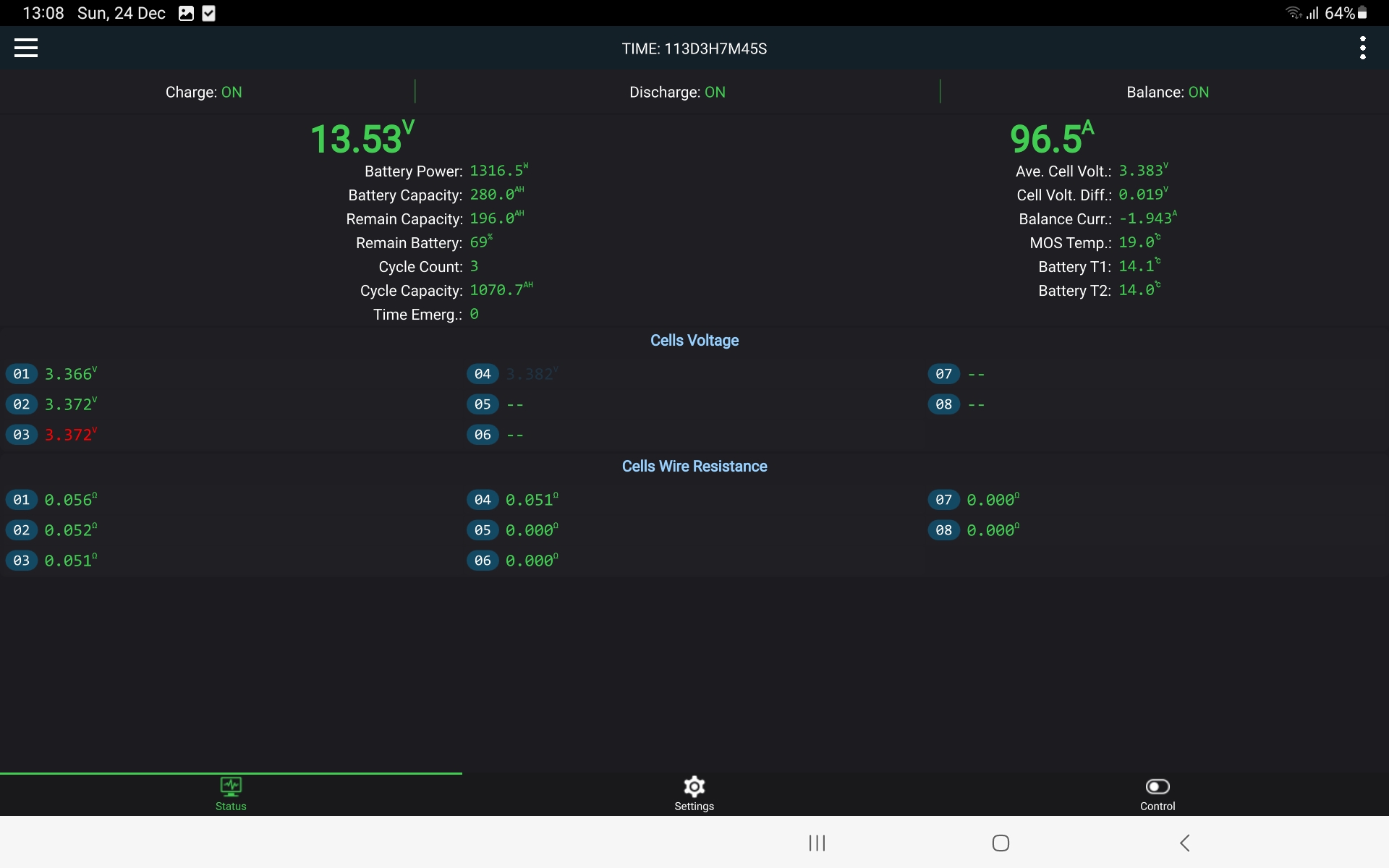
So charged by multi at 98amp cerbo and smart shunt linked. Displayed.
Batteries 2 x12 v jk bms like to play there own game. 120amp and 100 amps the other.
but solar controller just won't go back on bulk charging
Will charge fully with b2b on drive up north
if I turn one off it cuts out over voltage protection 3rd photo



