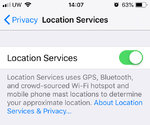You are using an out of date browser. It may not display this or other websites correctly.
You should upgrade or use an alternative browser.
You should upgrade or use an alternative browser.
Near me or not?
- Thread starter suneye
- Start date
mjvw
Full Member
- Posts
- 1,694
- Likes
- 2,559
Remove the old app and reboot the phone the new app works from the WC website so no need to download. See if that helps?Hi I cannot get the poi map to locate me. The near me button doesn’t work. I have tried going into my settings to turn on location but only the old app icon comes up. Any advice?
Wooie1958
Full Member
- Posts
- 16,818
- Likes
- 17,326
You need to uninstall the old app and set up the new Location App, details below.
 wildcamping.co.uk
wildcamping.co.uk
Wild Camping Location App Instructions
> Wild Camping Location App Instructions The link to the app is here: https://wildcamping.co.uk/app.php Quick start guide Use the search box, click near me or zoom the map in to make the markers appear. Click the small blue question marks to get tips on using the app. About the app This...
mfw
Free Member
- Posts
- 1,331
- Likes
- 1,815
Some of us are more manual workers and still clueless - rather change a timing beltYou need to uninstall the old app and set up the new Location App, details below.
Wild Camping Location App Instructions
> Wild Camping Location App Instructions The link to the app is here: https://wildcamping.co.uk/app.php Quick start guide Use the search box, click near me or zoom the map in to make the markers appear. Click the small blue question marks to get tips on using the app. About the app This...wildcamping.co.uk
Wooie1958
Full Member
- Posts
- 16,818
- Likes
- 17,326
Some of us are more manual workers and still clueless - rather change a timing belt
If you`re at a loose end you change change mine next year if you want 2006 Peugeot Boxer 2.8 HDi 90,000 miles
Chuck a water pump on as well whilst everything is off as well please
mfw
Free Member
- Posts
- 1,331
- Likes
- 1,815
Well release engine mount and do it fairly easy job if you are carefulIf you`re at a loose end you change change mine next year if you want 2006 Peugeot Boxer 2.8 HDi 90,000 miles
Chuck a water pump on as well whilst everything is off as well please
Admin
Administrator
- Posts
- 6,213
- Likes
- 13,986
You need to enable location services for Safari.Hi I cannot get the poi map to locate me. The near me button doesn’t work. I have tried going into my settings to turn on location but only the old app icon comes up. Any advice?
suneye
Full Member
- Posts
- 514
- Likes
- 654
Admin
Administrator
- Posts
- 6,213
- Likes
- 13,986
You also need to able it separately for the Safari browser in the apps section.Yep works for google maps and stuff View attachment 88919View attachment 88919
Admin
Administrator
- Posts
- 6,213
- Likes
- 13,986
Hello,
There are two sections where you need to enable location services for safari:
first, goto settings, then privacy, then click on location services.
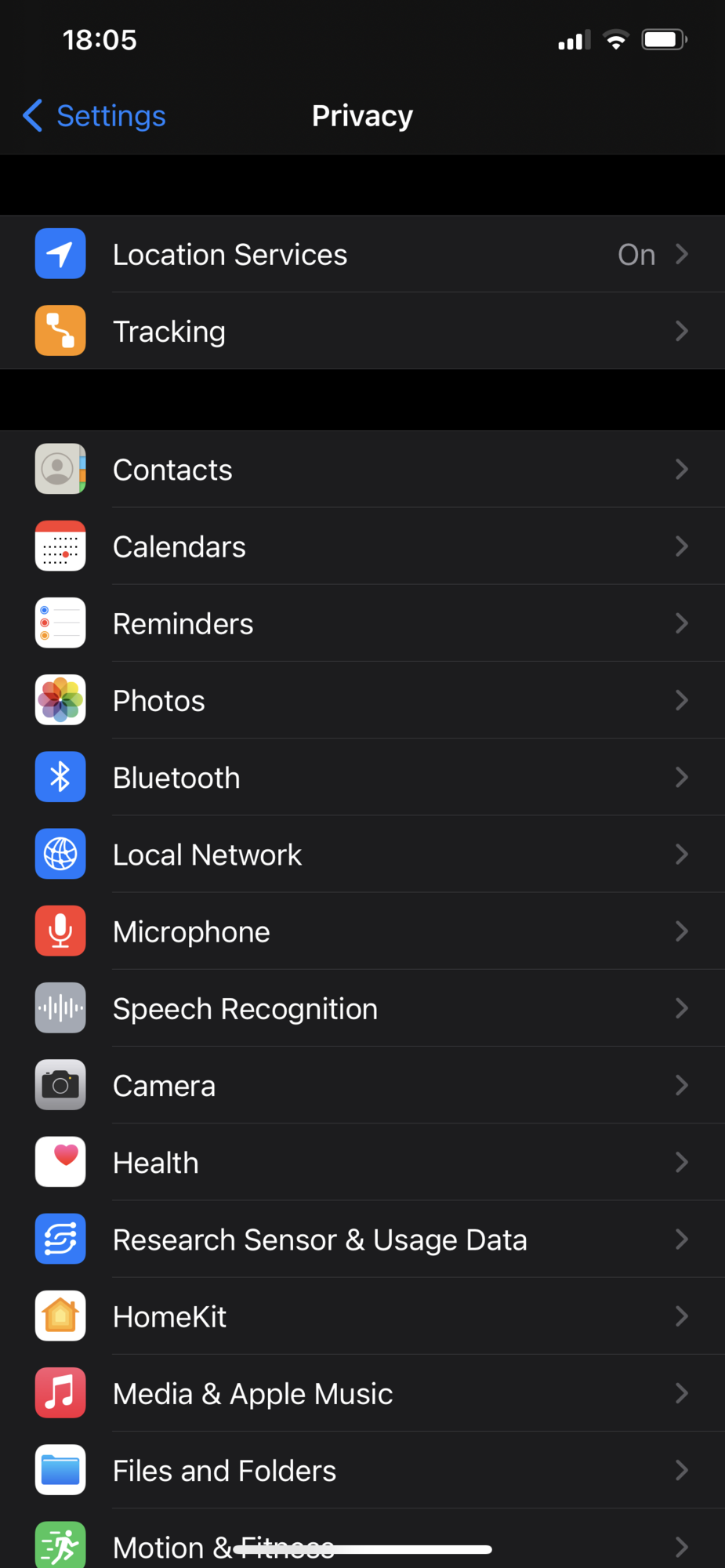
Make sure location services is enabled
Scroll down on this page until you find Safari you can then change the settings for Safari.
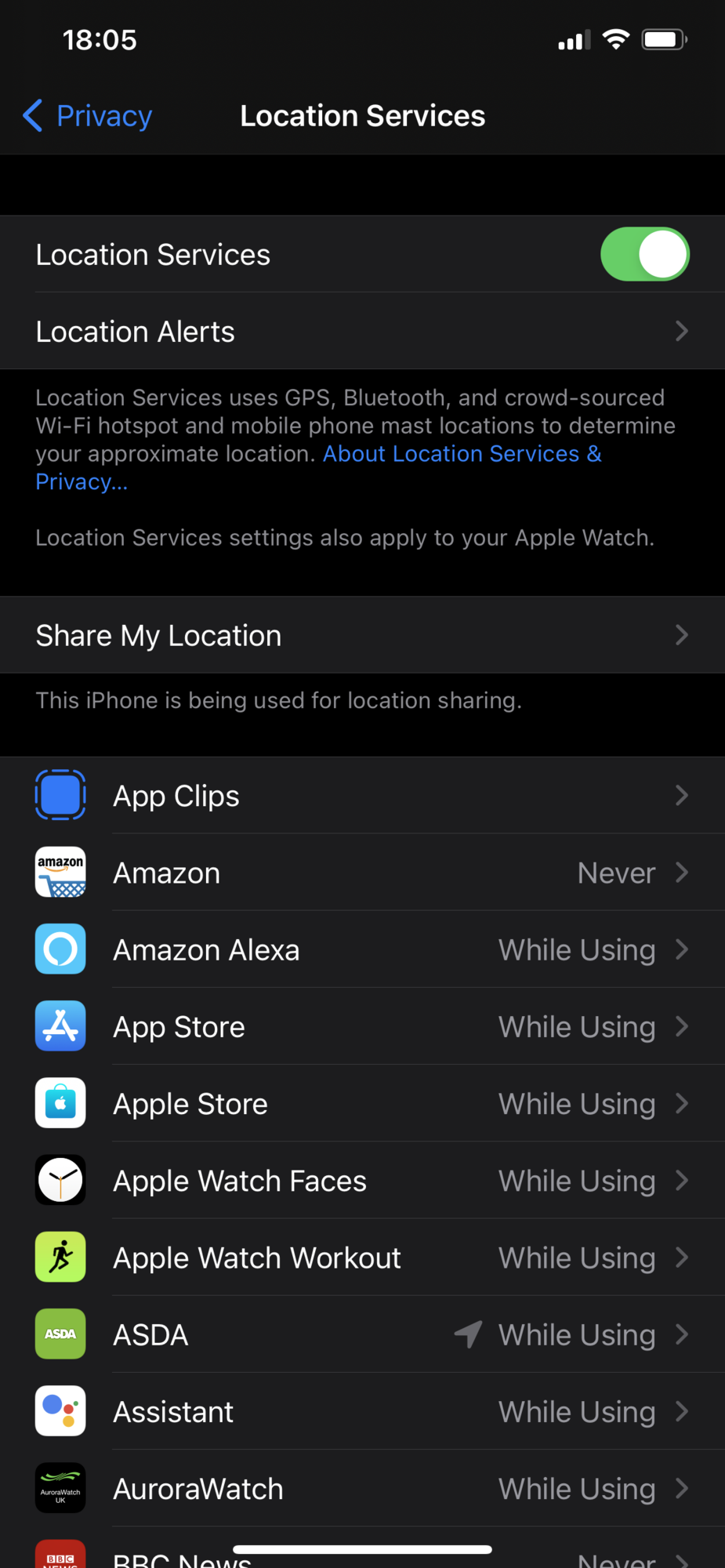
Now going back to the main settings page (not the privacy page) and scroll down until you see Safari it should be near translate and maps. It is not near the apps you have installed. Then click on it.
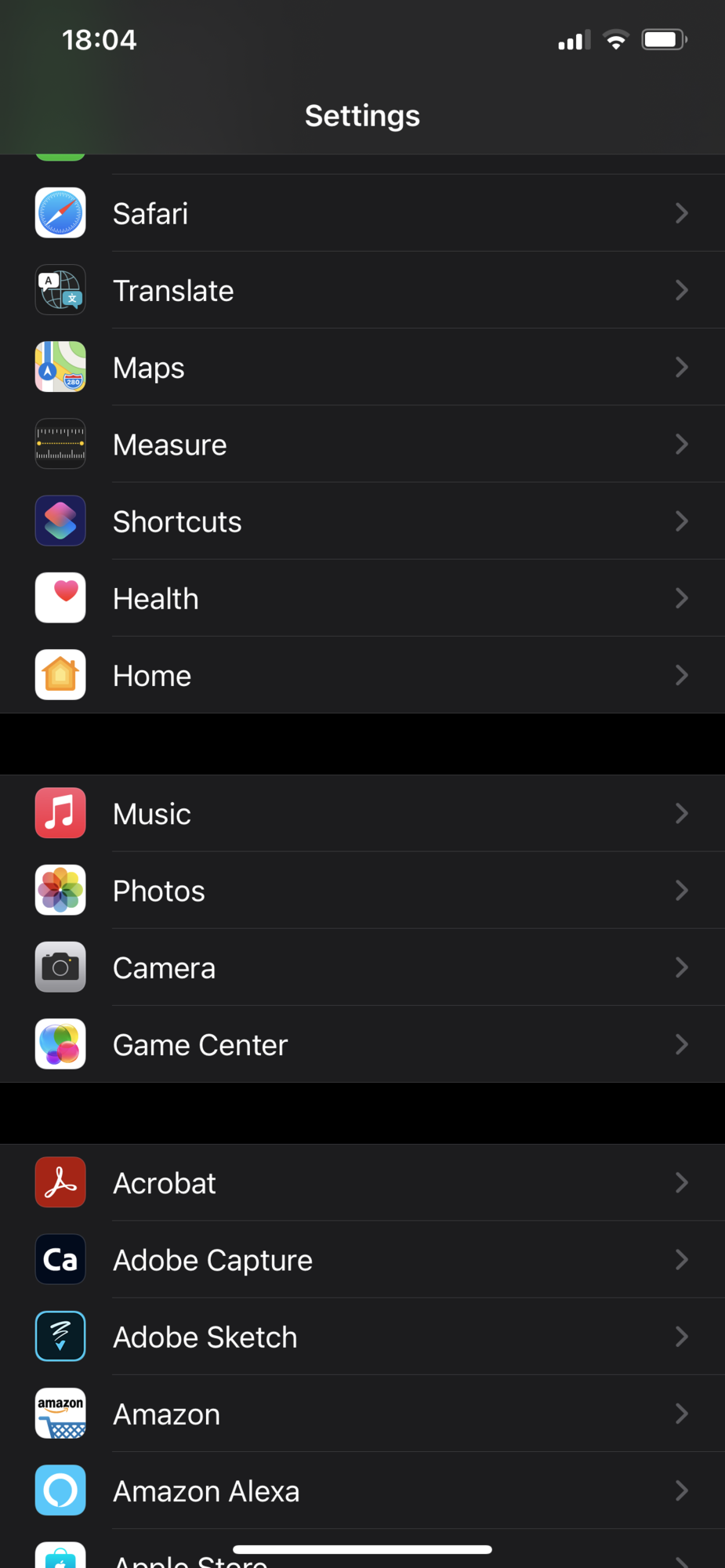
Here scroll down to "settings for websites" and click location.
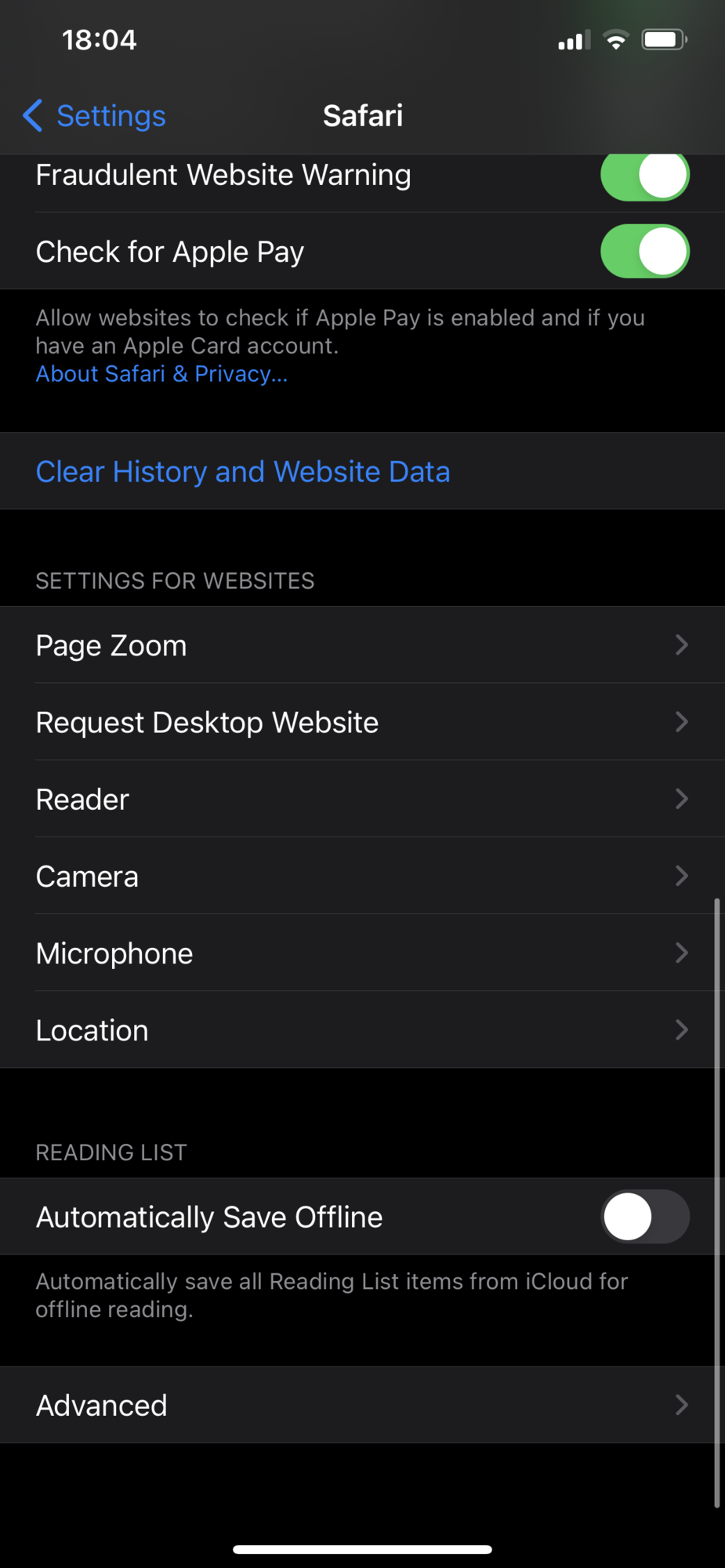
You can now change the location settings for Safari.
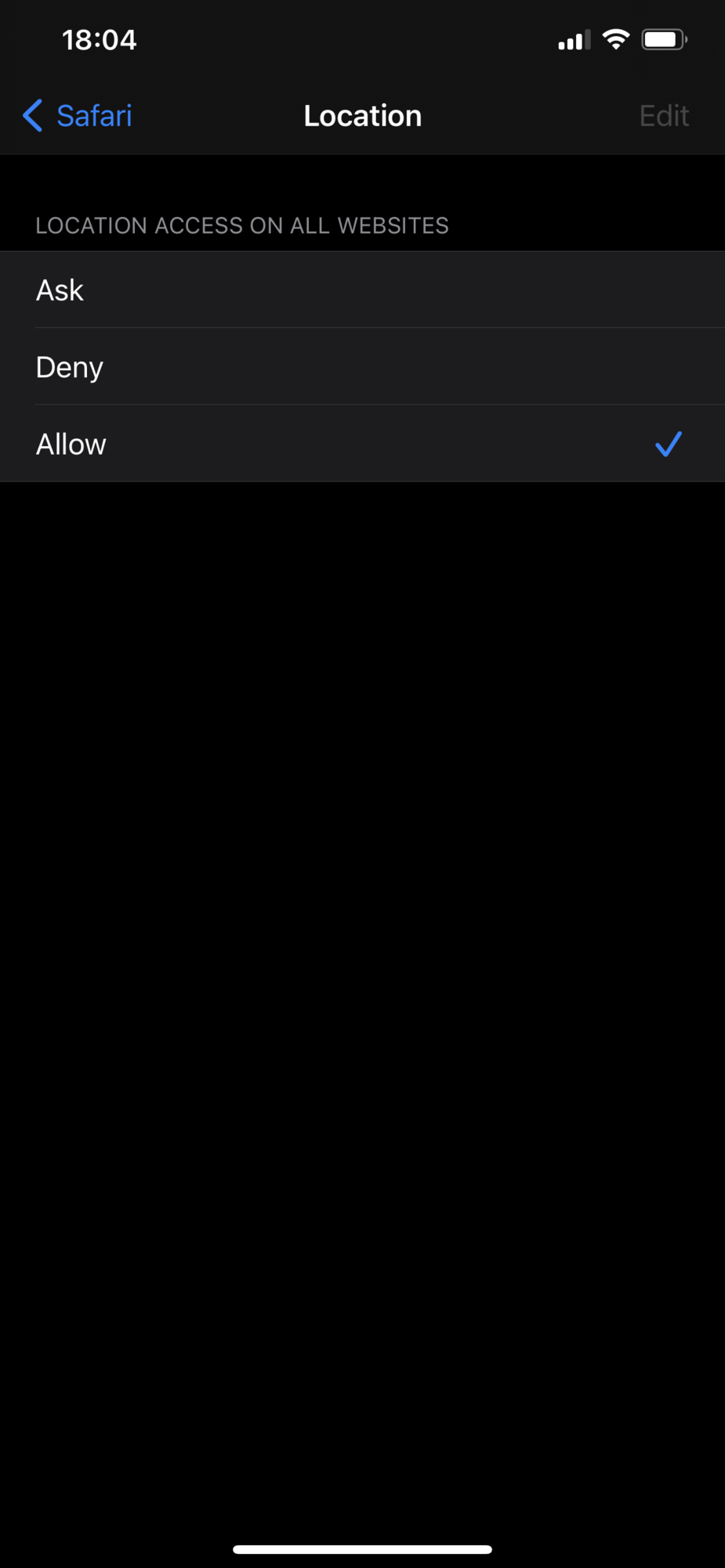
Please check to make sure that the settings are as shown in the images above.
Phil
There are two sections where you need to enable location services for safari:
first, goto settings, then privacy, then click on location services.
Make sure location services is enabled
Scroll down on this page until you find Safari you can then change the settings for Safari.
Now going back to the main settings page (not the privacy page) and scroll down until you see Safari it should be near translate and maps. It is not near the apps you have installed. Then click on it.
Here scroll down to "settings for websites" and click location.
You can now change the location settings for Safari.
Please check to make sure that the settings are as shown in the images above.
Phil
Admin
Administrator
- Posts
- 6,213
- Likes
- 13,986
No, you can set it to ask.Hi Phil thanks for your help. Does this mean I have allowed all websites to use locations? Sue
oldskool
Free Member
- Posts
- 6
- Likes
- 3
I'm the same.But as I said I can’t get it to appear in my list I have deleted it and reinstalled switched phone on and off View attachment 88925View attachment 88925
Admin
Administrator
- Posts
- 6,213
- Likes
- 13,986
Suneye has the app working now.Hi Phil, I've done all the above but still unable to locate ?
And still can't find the app in settings like Suneye previously?
Have you enabled location services for Safari in both the place shown in the image above?
oldskool
Free Member
- Posts
- 6
- Likes
- 3
Yes seems strangeSuneye has the app working now.
Have you enabled location services for Safari in both the place shown in the image above?