Pudsey Bear
Full Member
- Posts
- 21,655
- Likes
- 35,178
I rarely update the POIs on maps.me but have just done so.
I downloaded the KMLs for maps.me as in the shot below so was expecting the titles to be as shown.
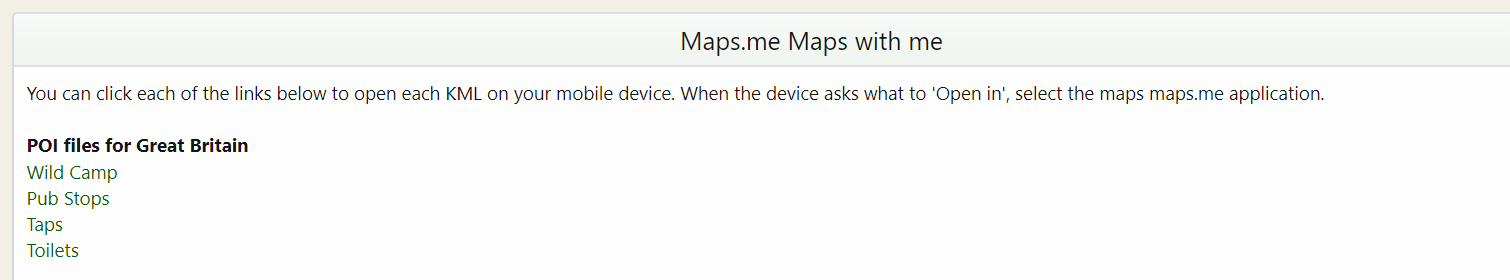
But the 3rd one down is as it arrived on the phone, the two above were edited to say what they are.

this is the email I sent to myself and again clearly labelled, so my query is why does it change to say bookmarks once they install?
Hope that makes sense.
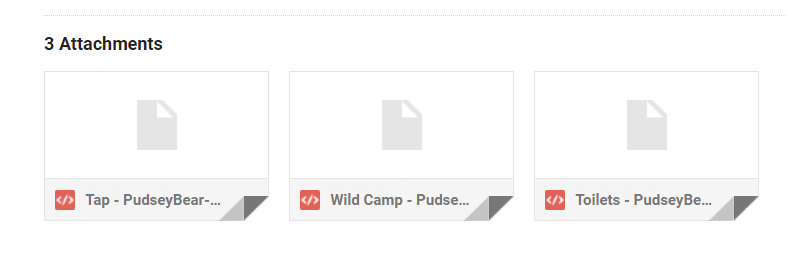
I downloaded the KMLs for maps.me as in the shot below so was expecting the titles to be as shown.
But the 3rd one down is as it arrived on the phone, the two above were edited to say what they are.

this is the email I sent to myself and again clearly labelled, so my query is why does it change to say bookmarks once they install?
Hope that makes sense.
