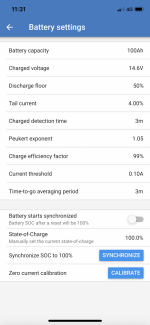Alshymer
Full Member
- Posts
- 495
- Likes
- 230
Hi
Looking for a little help please.
I woke up this morning and the control panel is dead. No 12 v at all.
It was working fine yesterday and the Victron Battery Master showed around 80% Lithium capacity.
Not even the Victron is showing a reading now.
Where to I start? Is it a fuse? Has the battery decided to give up? It’s 2.5 years old.
Have been running the engine but still no joy.
Any help much appreciated as we are living in the van at present.
Kind regards
Alshymer
Looking for a little help please.
I woke up this morning and the control panel is dead. No 12 v at all.
It was working fine yesterday and the Victron Battery Master showed around 80% Lithium capacity.
Not even the Victron is showing a reading now.
Where to I start? Is it a fuse? Has the battery decided to give up? It’s 2.5 years old.
Have been running the engine but still no joy.
Any help much appreciated as we are living in the van at present.
Kind regards
Alshymer