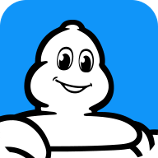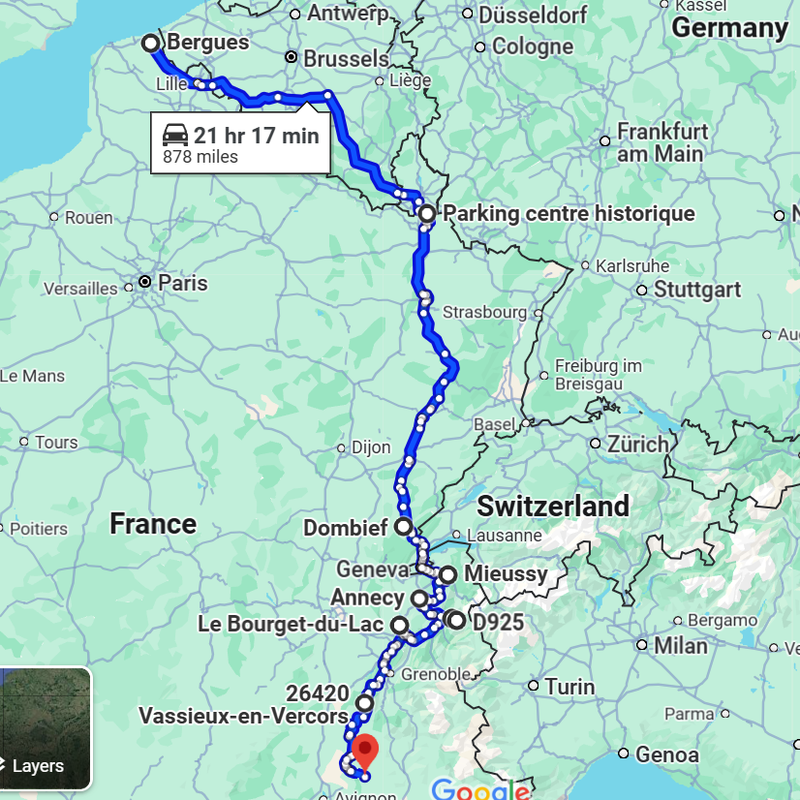barryd
Full Member
- Posts
- 16,870
- Likes
- 31,847
I just realised my old 2013 version of Autoroute which I used to use quite a lot back in the day for Euro trip planning is not installed on this laptop and it will be a PIA to dig it out and install it.
Trying to find an alternative that can be used offline in the same way. Probably wont be too much of an issue now as most of the time we will have an internet connection so google maps etc will be fine.
Not interested in phone apps. Got to work on Windows 11 and got to work offline.
Trying to find an alternative that can be used offline in the same way. Probably wont be too much of an issue now as most of the time we will have an internet connection so google maps etc will be fine.
Not interested in phone apps. Got to work on Windows 11 and got to work offline.