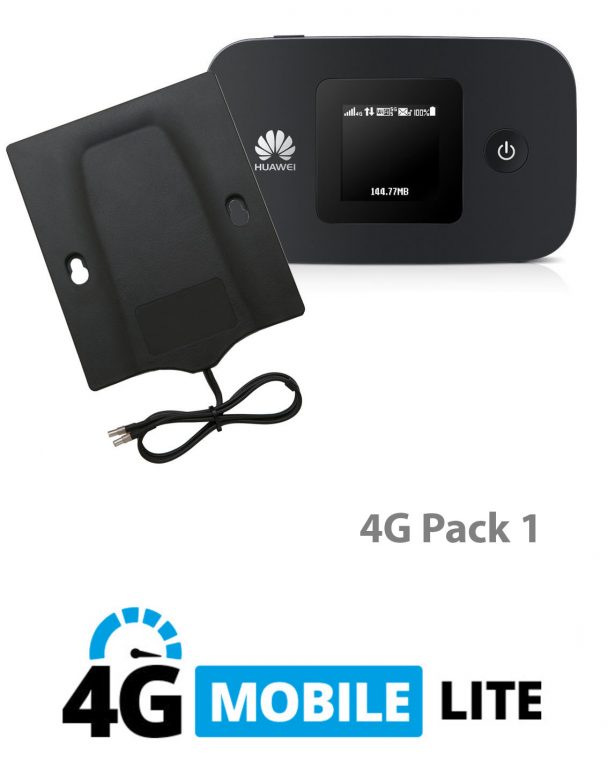witzend
Full Member
- Posts
- 5,877
- Likes
- 4,629
3/4 G external aerial I've been using a Huawei B311 router successfully for over 2 years all over Europe and at home but this year is the first time we've been home at this time of year and over the last 2 mths my internet has slowed down, So would a external aerial help and what are You using that You'd recommend I've been looking at this type of aerial as the B311 only has one connector. Thanks for any Suggestions

 www.reichelt.com
And
www.reichelt.com
And

B4BE 7-27-5SP - Aerial with bracket
Aerial for switch cabinets, vending machines, metering, when mounted, IP67 for 2G/3G/4G applications such as M2M Frequency range: 698-960/1710-2700 MHz Omni-directional Gain: 4 dbi Connecti [...]

Mobile Broadband Antenna External Outdoor Huawei B311 Booster 4G HomeFi ThreeSMA | eBay
For Huawei B311. + pigtail for Huawei and ZTE modems. 14 dBi Omni Antenna. This antenna is made in microstrip technology. Characterized by excellent performance in the band 700-2700MHz. Also new is the design of the front of the antenna.
www.ebay.co.uk